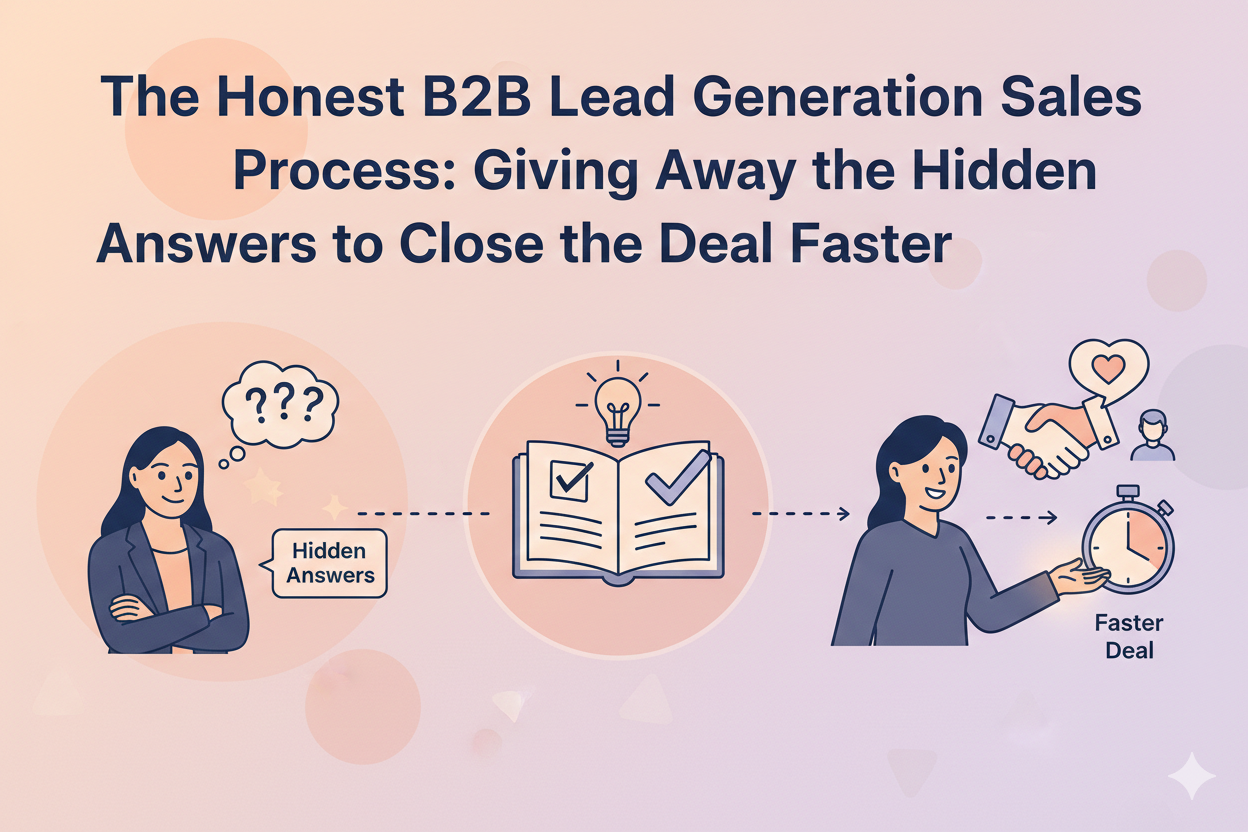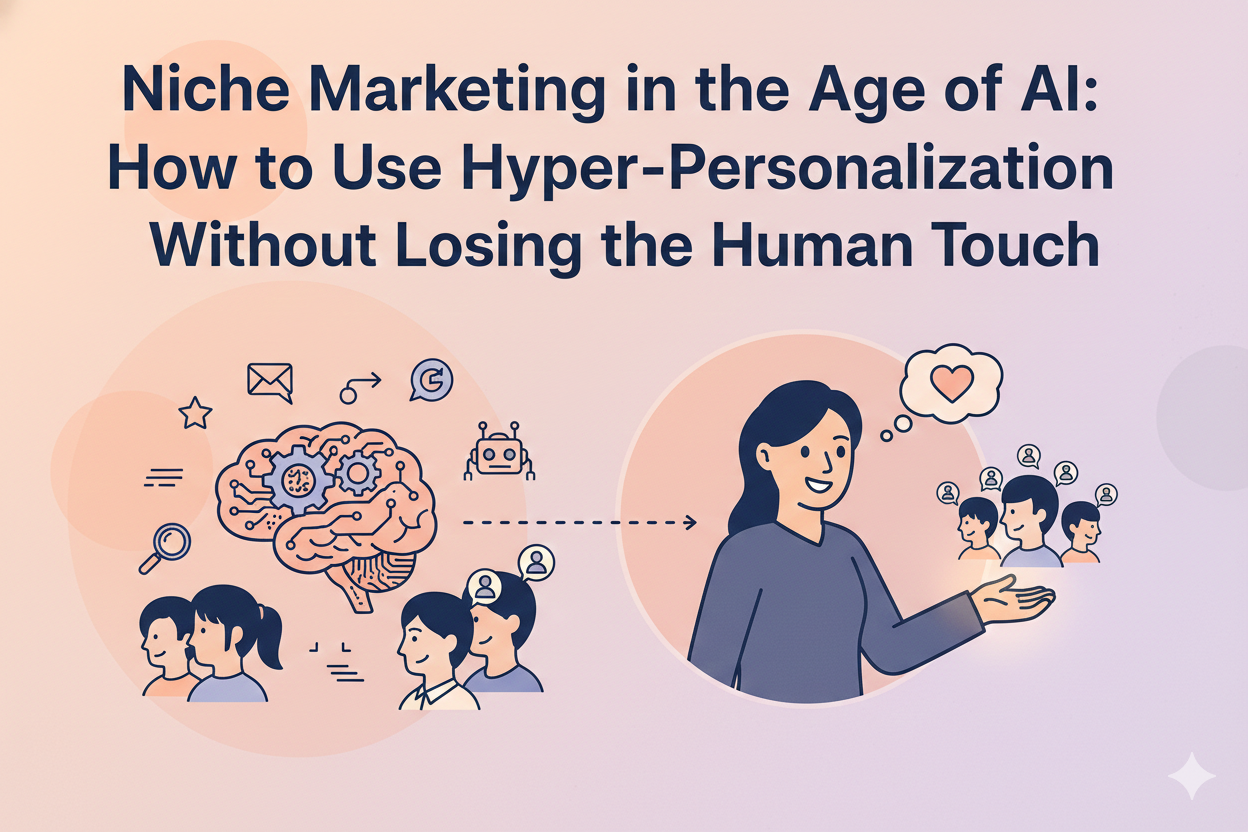Running a website is a big part of a business, but it can take up a lot of time. That's why automating some of your website tasks can be a game-changer. Let's dive into five simple ways you can automate your WordPress site and make your life a whole lot easier.
Key Takeaways
- Utilize automation plugins such as Jetpack (Free with premium from $9.95/month), WPForms (Free with pro plans from $39.50/year), Yoast SEO (Free with premium from $99/year), Smush (Free with pro plans from $7.50/month), etc.
- Use tools like UpdraftPlus to automate regular backups and updates to keep the website secure and up-to-date (Free with premium from $70/year).
- Automate email campaigns with Mailchimp (Free for basic, paid plans from $11/month) or Constant Contact (starting at $12/month).
- Use plugins like Tidio (Free with premium from $18/month) or WP-Chatbot (Free with pro plans from $49/year) to automate customer service and guide visitors 24/7.
- Tools like Hootsuite (Free with pro plans from $99/month) or Buffer (Free with pro plans from $15/month) allow scheduling and publishing posts across multiple social media accounts simultaneously.
Use Plugins for Automation
Plugins are like little helpers that add extra features to your website without you needing to know how to code. Here are a few must-have plugins to help automate your site:
Jetpack
Price: Free with premium plans starting at $9.95 per month.
This powerhouse plugin can handle backups, security scans, and even share your posts on social media automatically.

WPForms
Price: Free with pro plans starting at $39.50 per year.
Create forms easily and set them up to automatically send notifications whenever someone fills them out.

Yoast SEO
Price: Free with premium starting at $99 per year.
Get your SEO in shape with this plugin that automates SEO analysis and helps optimize your content.

Smush
Price: Free with pro plans starting at $7.50 per month.
Speed up your site by automating image optimization with this handy plugin.

Schedule Backups and Updates
Keeping your website secure and running smoothly is crucial, but constantly updating and backing it up can be a hassle. Automate this by scheduling regular backups and updates. Tools like UpdraftPlus make it easy to set and forget, ensuring your site is always up to date and your data is safe.
UpdraftPlus
Price: Free with premium plans starting at $70 per year.

Use an Email Marketing Service
Email marketing is essential for keeping in touch with your customers, but it doesn't have to be time-consuming. Services like Mailchimp or Constant Contact let you automate your email campaigns. You can schedule emails, segment your audience, and even set up automated welcome and abandon cart emails for new subscribers.
Mailchimp
Price: Free for basic plan, with paid plans starting at $11 per month.

Constant Contact
Price: Starting at $12 per month.

Implement a Chatbot
A chatbot can handle common questions and guide visitors to the right place on your site, saving you tons of time. Plugins like Tidio or WP-Chatbot are easy to set up and can improve customer service by being available 24/7.
Tidio
Price: Free with premium plans starting at $18 per month.

WP-Chatbot
Price: Free with pro plans starting at $49 per year.

Use Social Media Automation Tools
Staying active on social media is important, but posting to multiple platforms can eat up your day. Tools like Hootsuite or Buffer let you schedule posts ahead of time and publish them across all your social media accounts at once.
Hootsuite
Price: Free with pro plans starting at $99 per month.

Buffer
Price: Free with pro plans starting at $15 per month.

Automating your WordPress site doesn’t have to be complicated. By using plugins, scheduling updates and backups, leveraging email marketing services, implementing a chatbot, and using social media automation tools, you can save a lot of time. This way, you can focus more on growing your business and less on managing your website. Give these tips a try and see how much smoother your online presence can become!